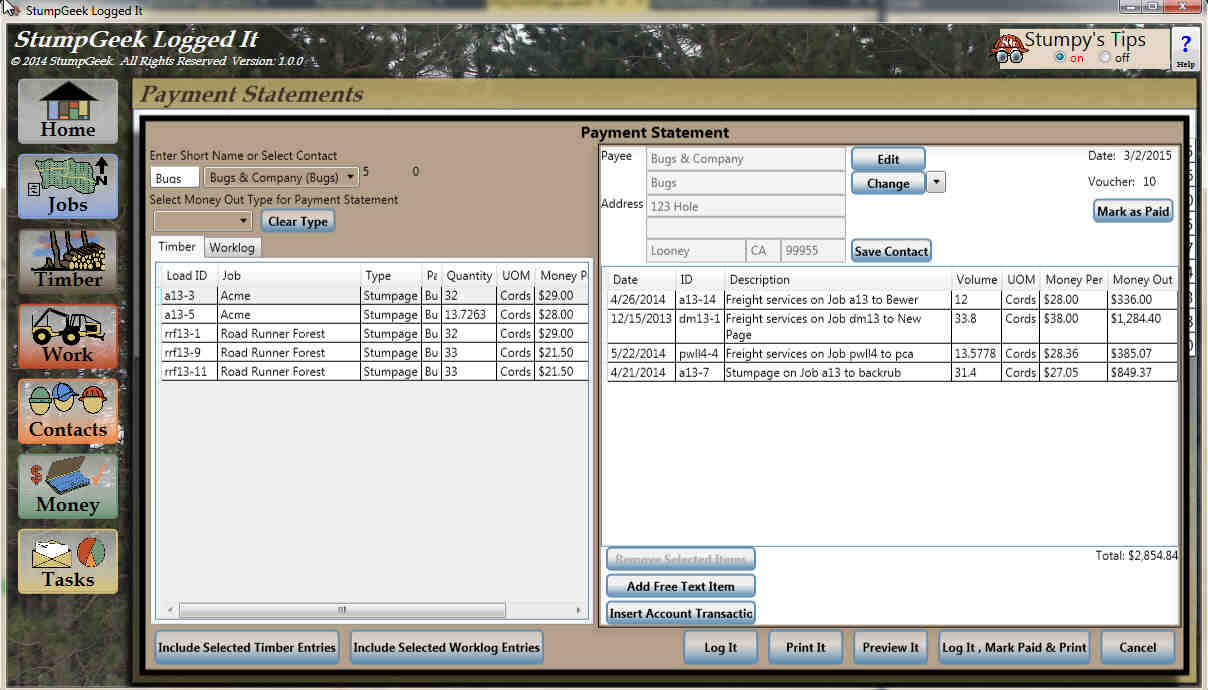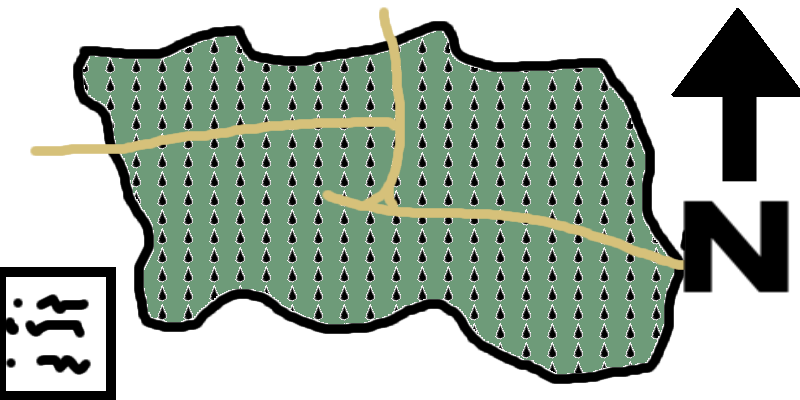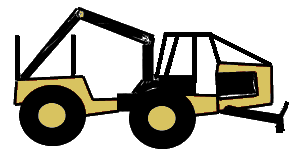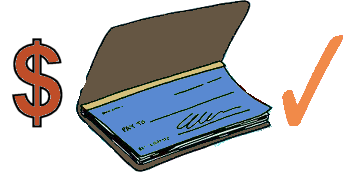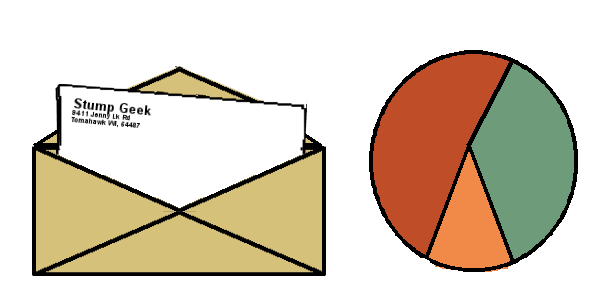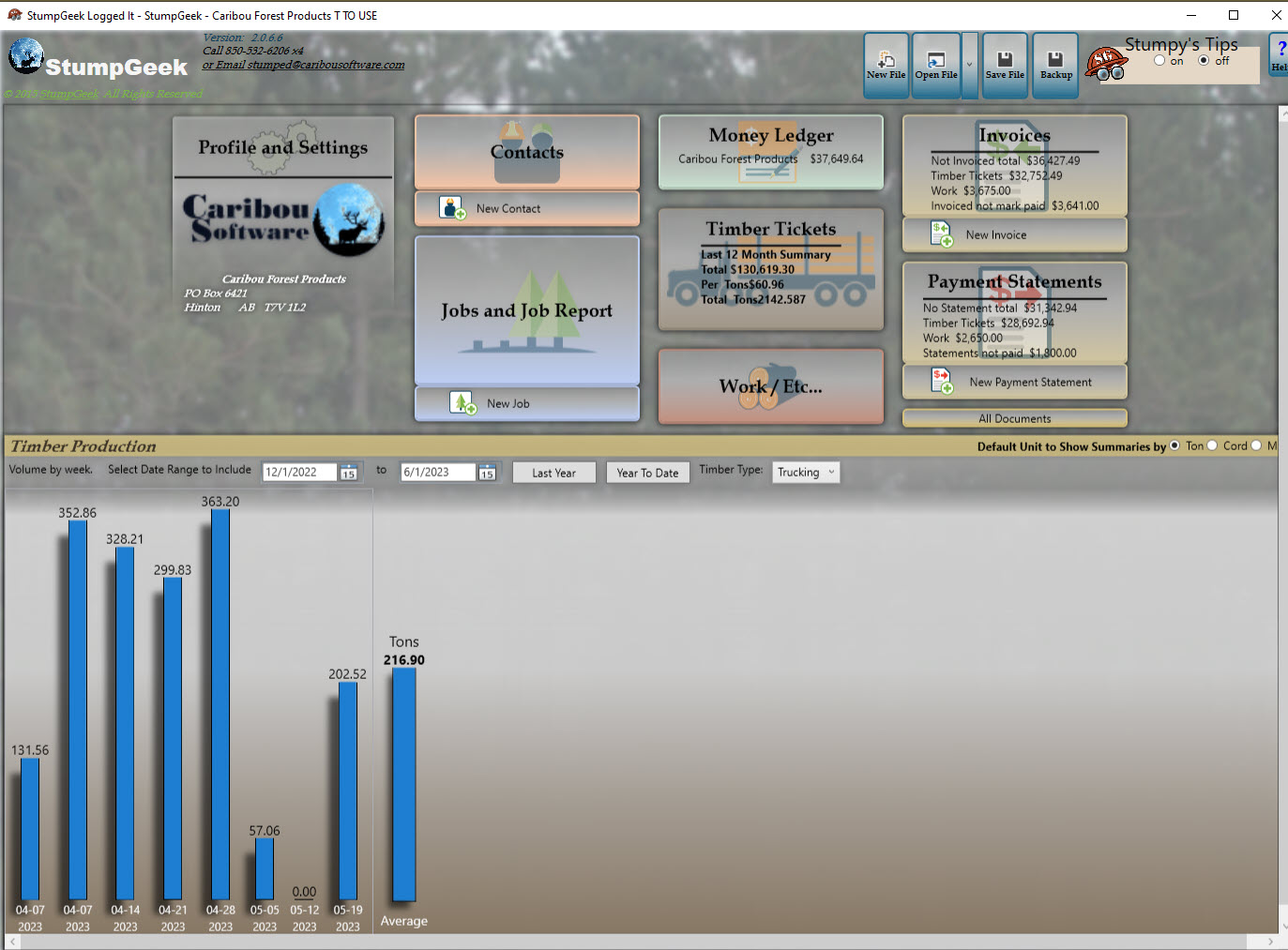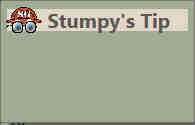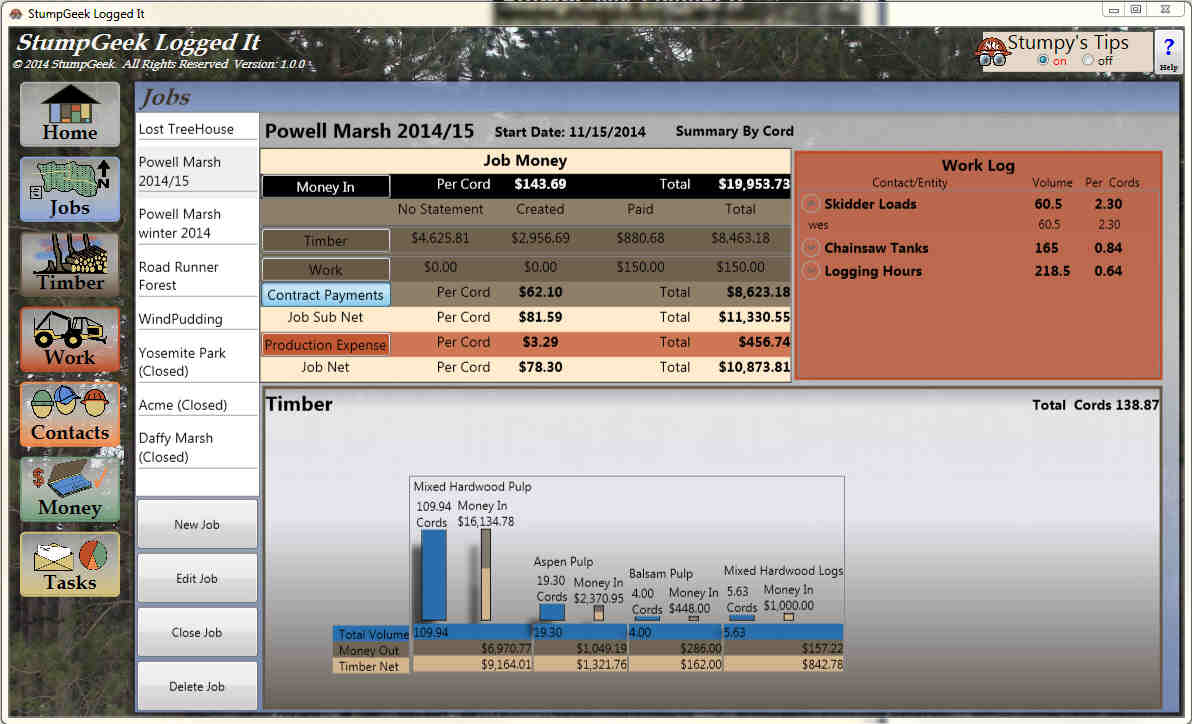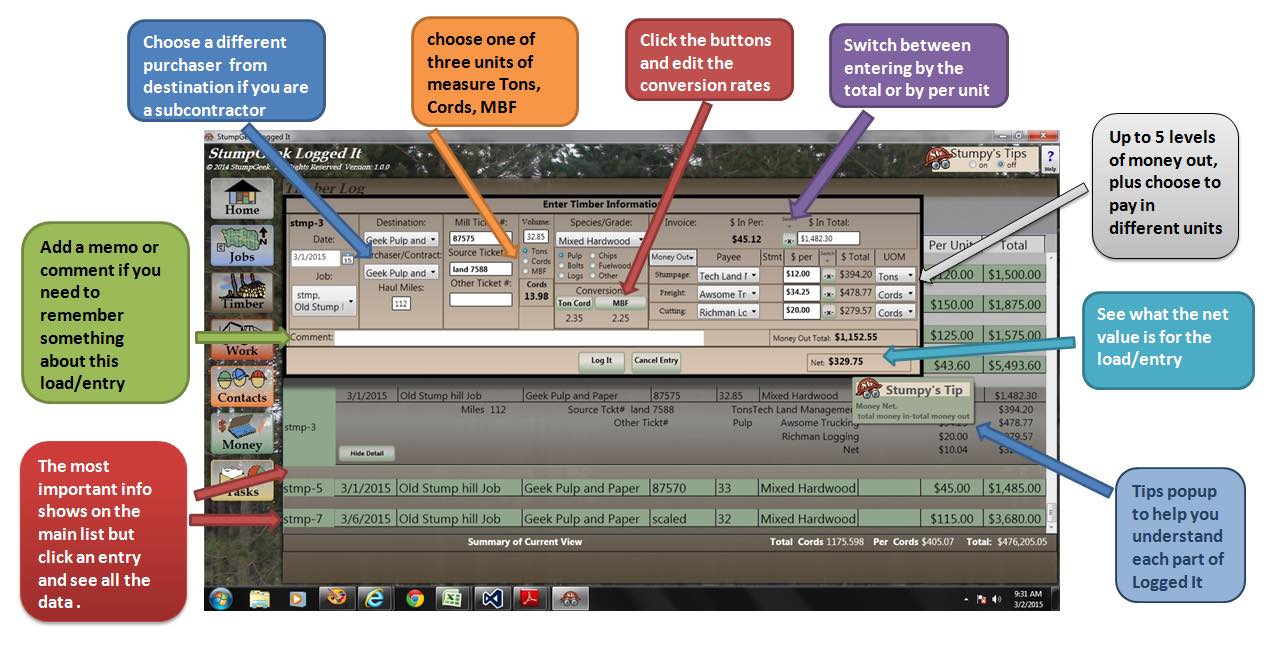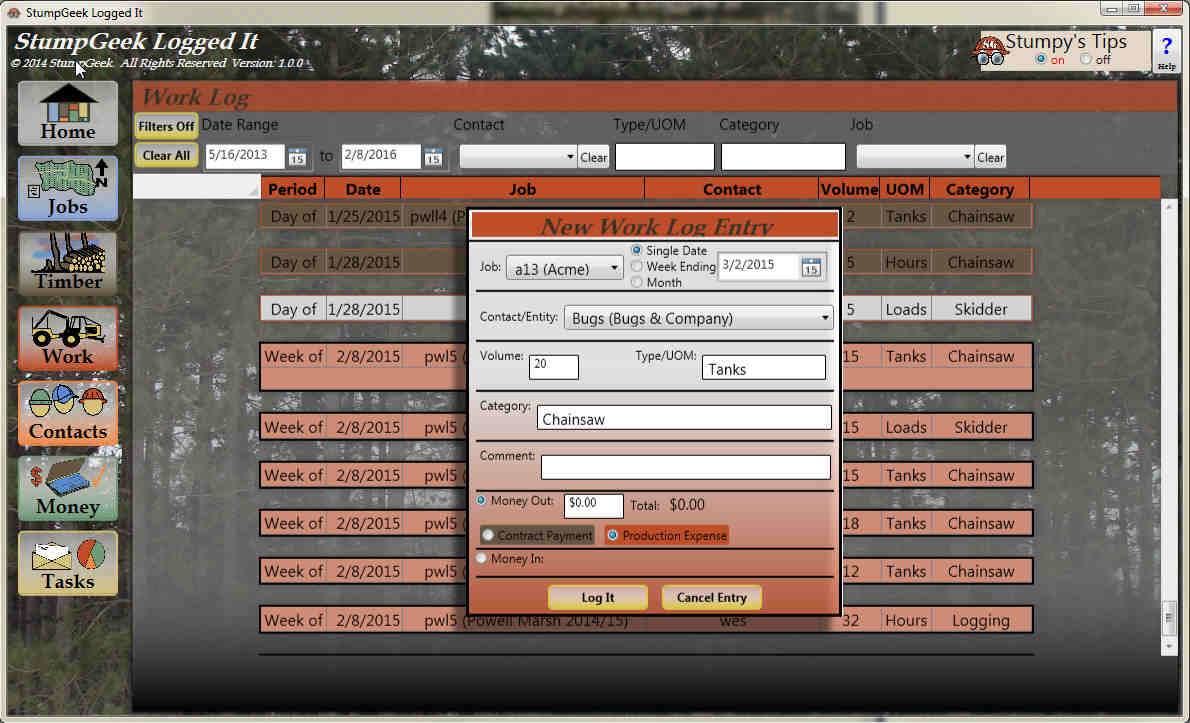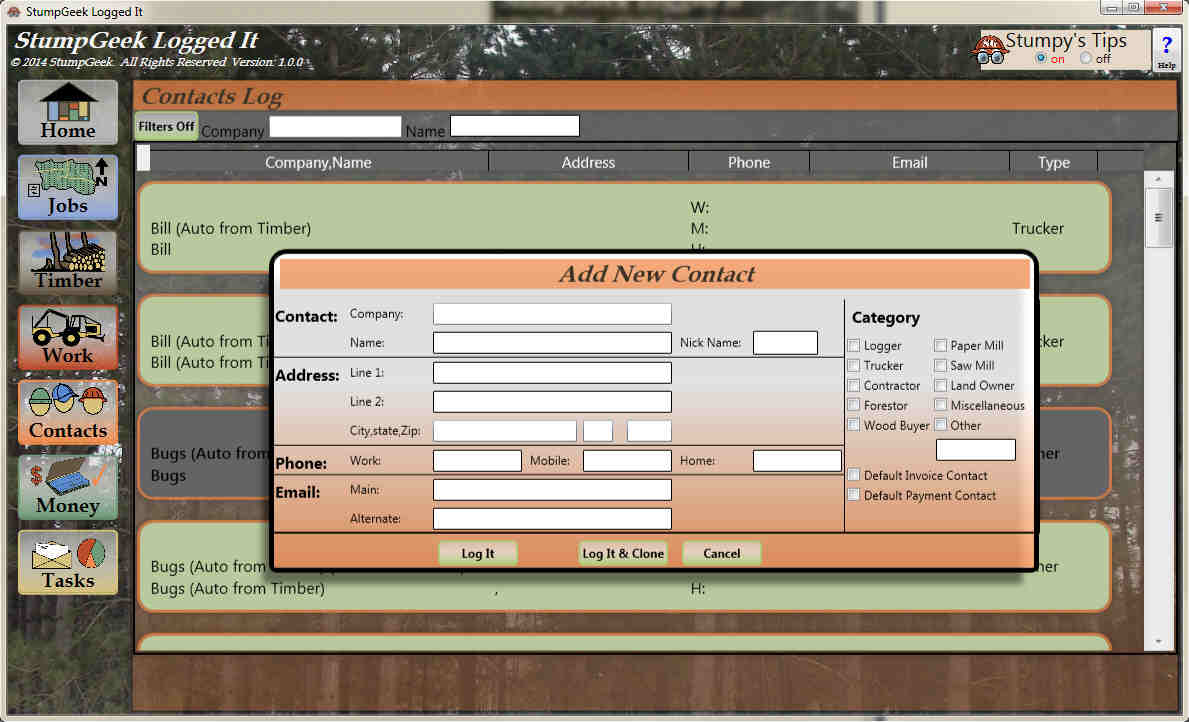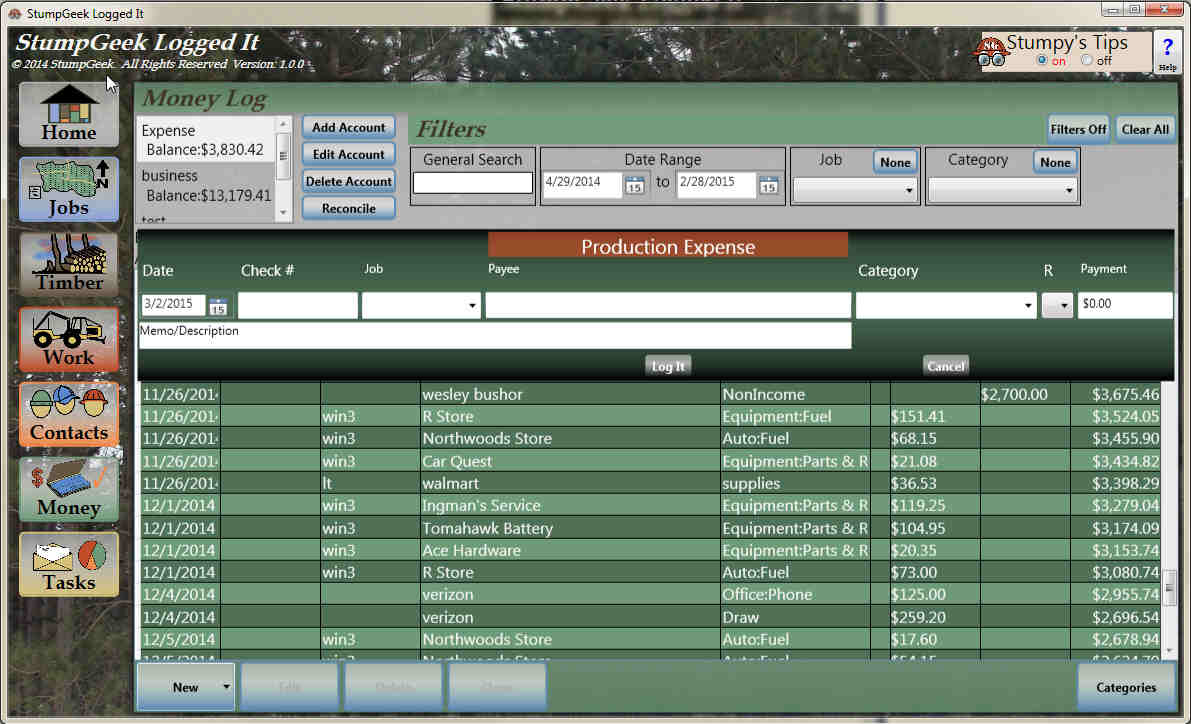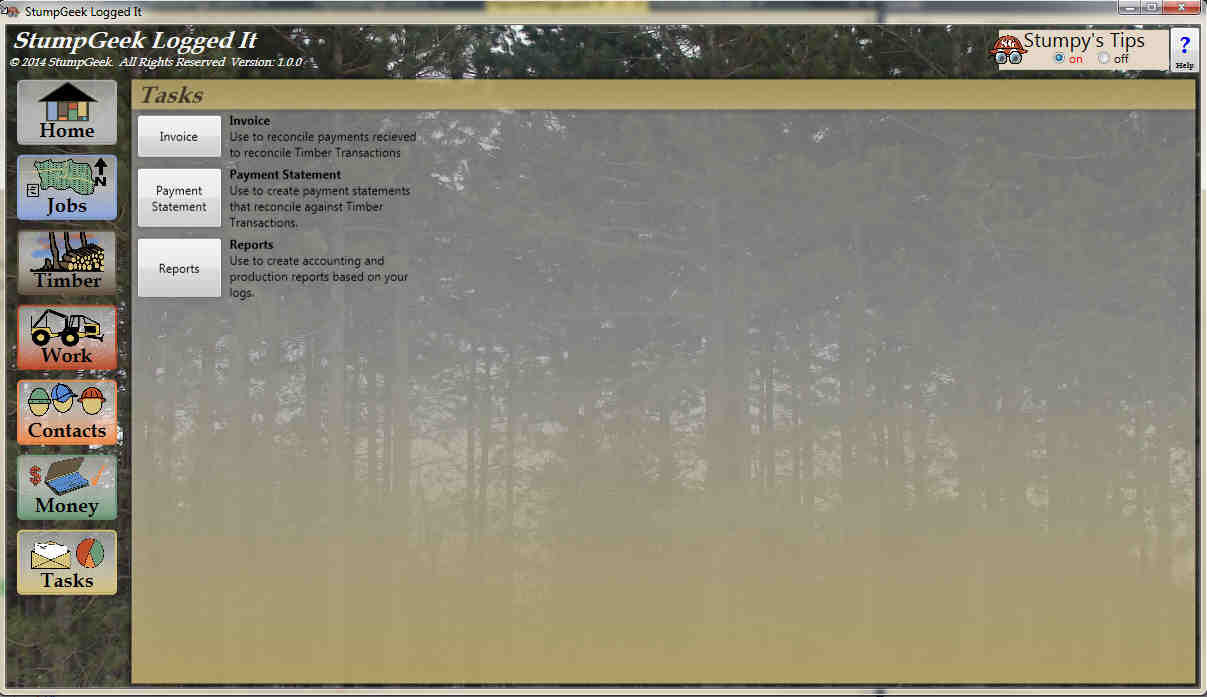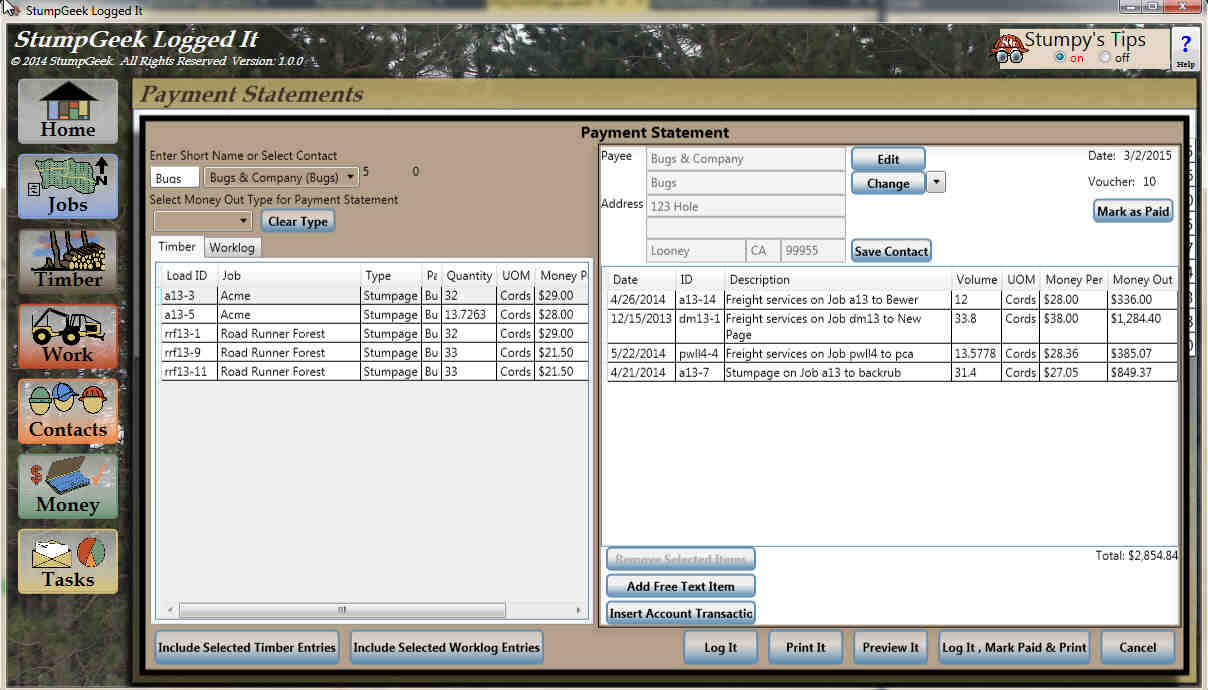Main Home Page
Welcome to the Main Home page for StumpGeek Logged It.
The home page provide two main functions. Easy navigation to all major features
of the application, and a summary of the data in those sections.
- Jobs provides a list of all jobs and the top line revenue (money in) for that job.
- Timber provides a summary of production for the past 12 months.
- Money provides a list of all accounts and the current balance.
- Task provides a summary a outstanding invoices and payment statements.
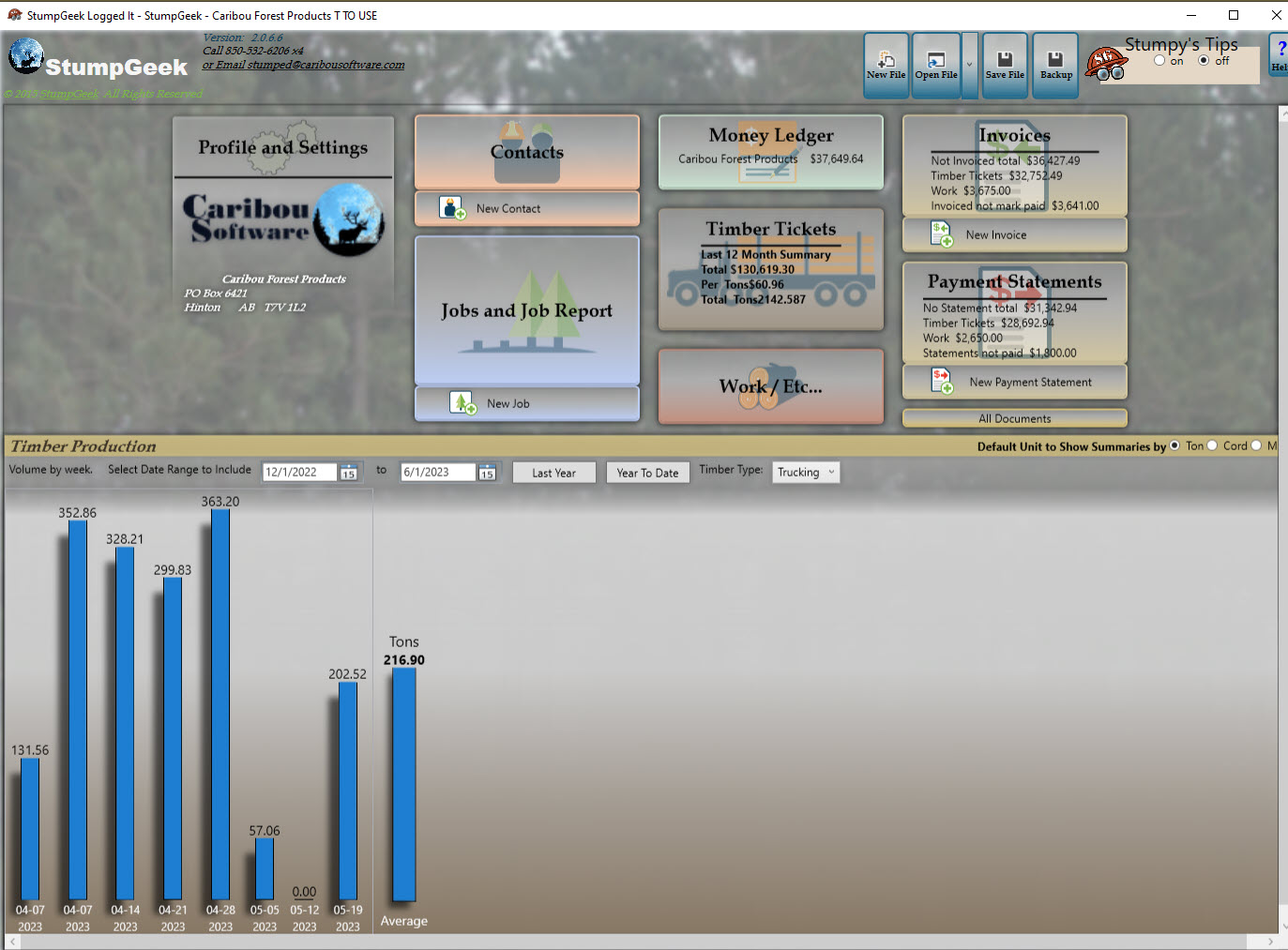
There are also some common feature throughout the application.
When Stumpy Tips are turned on, hovering over certain items will pop up the
Stumpy Tips window and provide inline help.
You'll notice that the controls are very similar at the bottom of the logs.
- New will bring up the edit dialog with a new item to add to the log.
- Edit will bring up the edit dialog with the item currently selected from the list to edit.
- Delete will delete the selected item, after we make sure that is what you want to do.
- Clone will bring up the edit dialog a copy of the selected item so you can add a new item that is similar.
Might save you time so you don't need to re-enter everything, only change the data that needs to be changed.
You'll also notice common controls on the edit dialogs that popup.
- Log It is how you save the item, just Log It to save it in the log.
Every log also has filter capability, with controls at the top of the page. By default, the filters are Off, so just click the
Filter Off button and the filters will be On (Now the button says Filters On). With the Filters on, you
can select items from a drop down or type in partial words, and the table will filter to match. Done with Filters, then just
hit the Filter On button and they will shut off.
Jobs Page
The jobs page provides a list of all the jobs you've created, so you can track your
production and expenses against a specific job. You can create, edit, delete and close out a job
from this page. Additionally, when a job is selected, you are able to view a summary of the
production and financial data specific to that job, as grouped from the other logs throughout the
application. This can be thought of as an interactive job report, allowing you to expand to see
more details, or collapse items to see summarized totals.
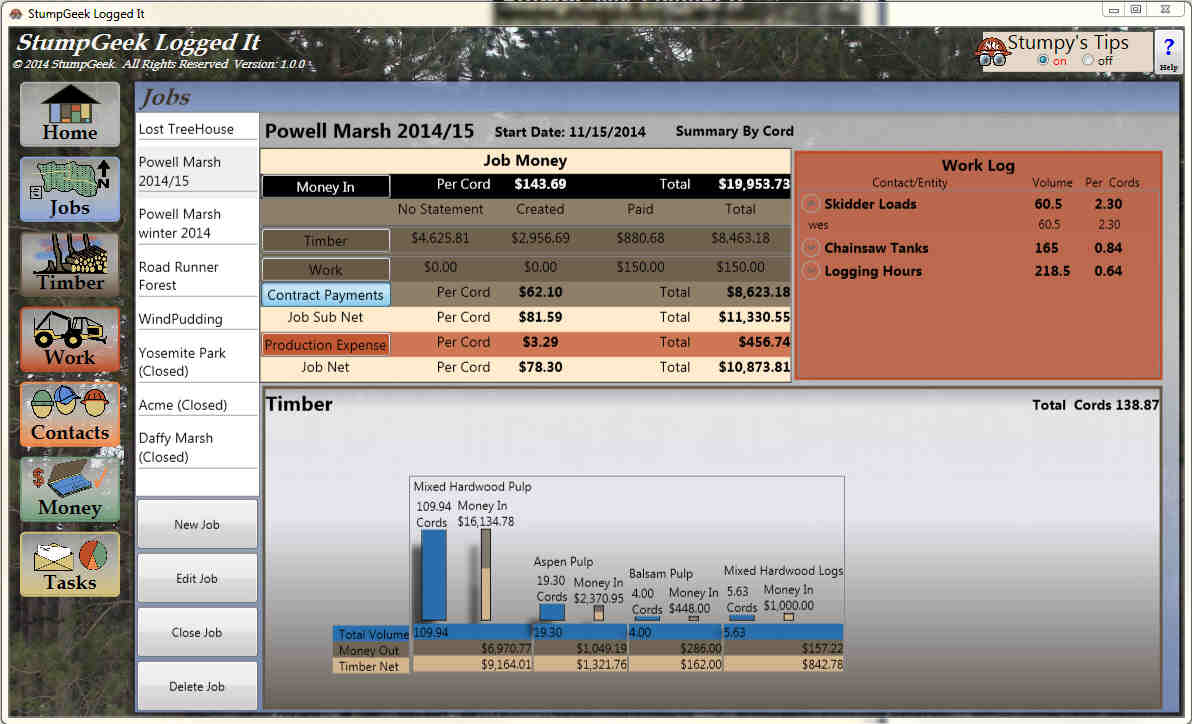
Timber Log Page
The Timber Log is primarily the main work horse of the application. This is where you
enter loads hauled and the associated data that goes along with it. One of the convenient
features of Logged It is the build-in calculators, so as you enter data, totals are calculated
and conversions made.
Conversions from Tons or Cords or MBF are built in, so you can enter volume
on how the load is scaled, and enter load costs with a different unit of measure; then Logged It
does the conversion in real time for you. Additionally, conversion rates are built in for selected
species, or you can manually change based on your needs.
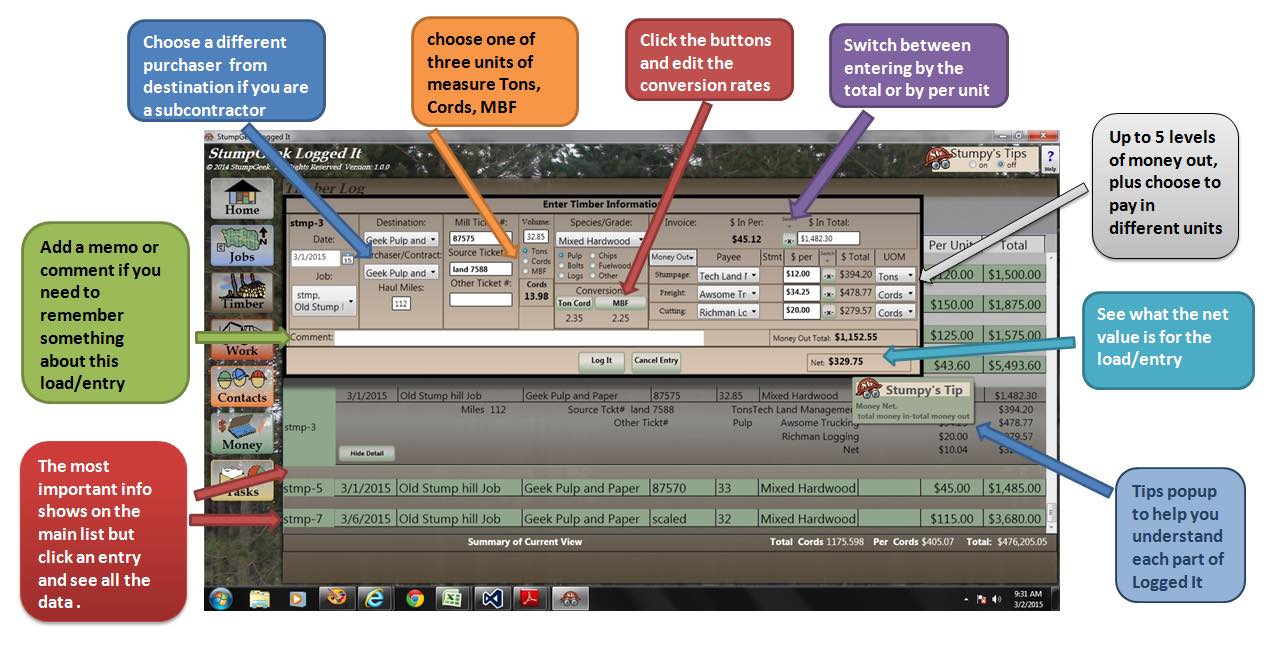
Timber loads are reconciled in Tasks, using Invoices to reconcile the Money In and
Payment Statements to reconcile the Money Out (e.g. for Stumpage, Freight, etc...).
Work Log Page
There are other areas of production that you may want to track, that aren't specifically
tied to a Timber Truck Load entry, and that is where the Work Log comes into play.
For any contact, you can track any number of built in categories or add your own, for example:
- Track Hours Worked
- Track Chainsaw Tanks
- Track Skidder Loads
- Track Gallons of Fuel
Then in the Jobs, see a summary of how these items relate the overall per volume for the job.
Another feature of the work log is that you can associate Money In or Out to an item, then
Invoice the contact or pay them using the Invoices or Payment Statements on the Tasks Page.
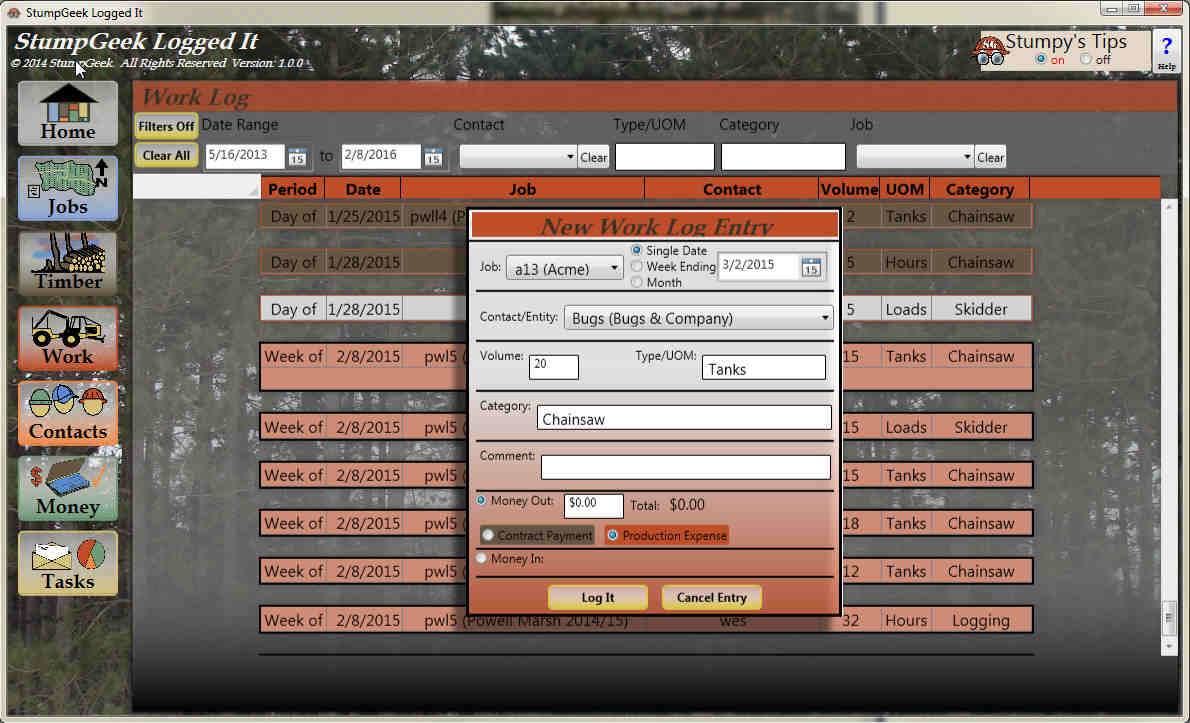
Money Log Page
Don't have another accounting tracking software application? Want to include other production expenses in your
job summary? The Money Log provides a basic money account ledger, and includes the ability to reconcile
an account, customize categories that are assigned to transactions, include a link to a job and separate
expenses by Contract, Production or Business.
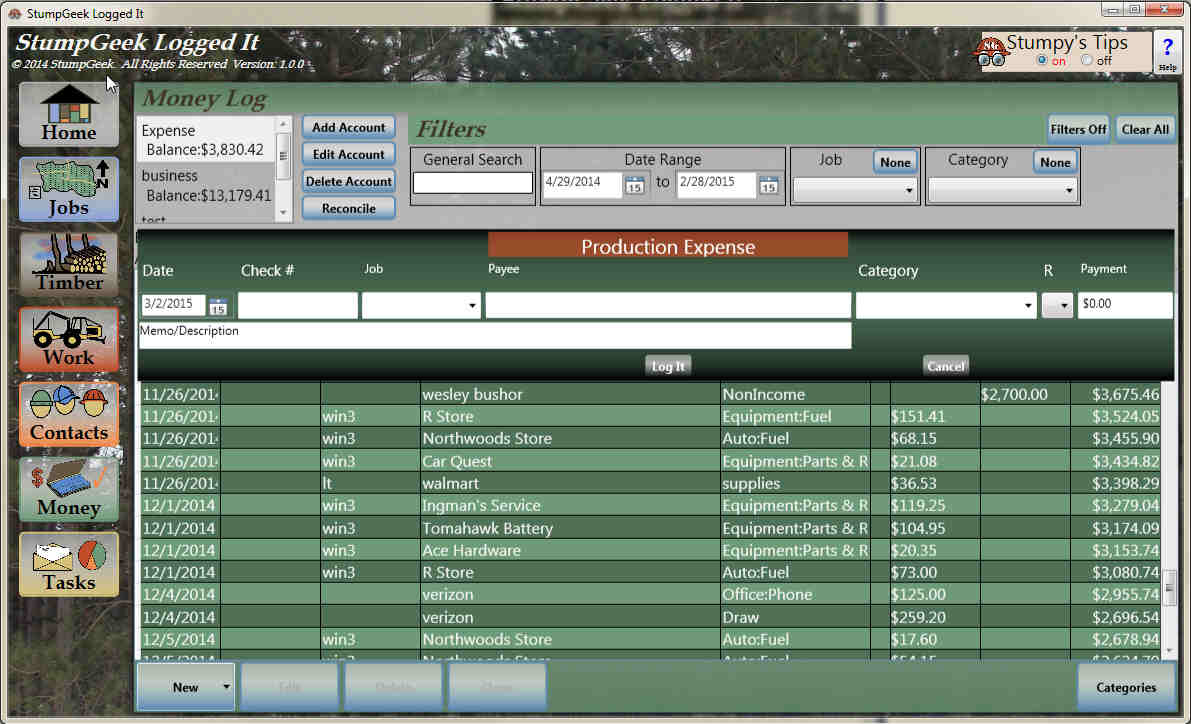
Tasks Page
Sometimes you just need to group some features together, and that is what the Tasks Page is for. From the
Tasks page you can:
- Work with an Invoice
- Work with a Payment Statement
- Generate Reports
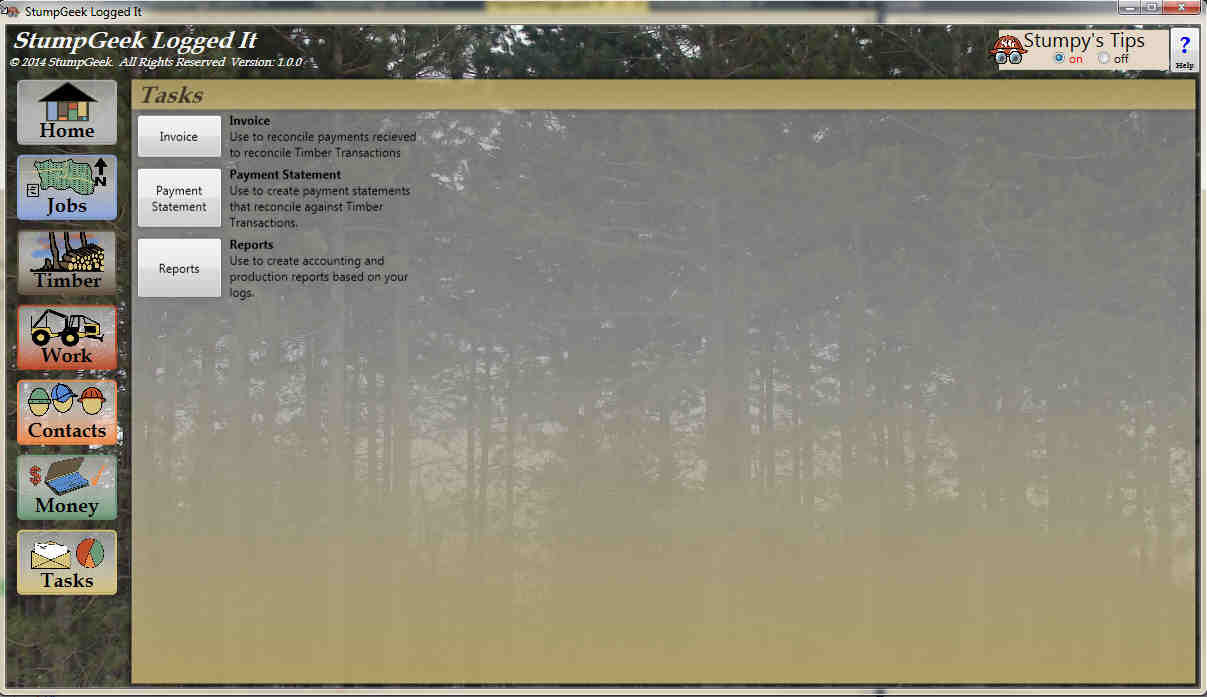
The creation of a Payment Statement is shown below. The Invoice is nearly identical, so going between
the two will be very simple. Select a contact to see the items in Timber and Work that haven't been
handled yet, then double click or multi-select and use the buttons at the bottom to add them to the statement.
If you need to tweak the contact information, you can do that. You can add manual items that aren't part of
Timber or Work. Then you can Log It, Print It, Preview It, or in one step Log It, Mark it as Paid and Print It.
The format can be somewhat customized in the Settings from the Main Home Page. Now that you saved it, the
items in Timber or Work are also updated to know that they been reconciled by the statement.